Hi friends,
Today I wanted to write about some methods of transferring an image on paper so that you can ink it later or do other art techniques on it. Why transfer you may ask instead of drawing directly? Well everyone can't just draw directly on nice paper without making a mess and even if you are good at drawing, it's still a good skill to have to make multiples of something or redraw something with a variation without making the image again and again from scratch.
In this post I'll talk about the conventional methods first that I learned initially and then talk about some lesser known methods that I discovered on my own by accident or by observing at some other artist doing it.
1. Graphite/Carbon paper transfer method
This is pretty self explanatory. You take a printout of an image and you place a graphite paper behind it. Then you put the image on the paper or surface you want to trace it on and trace along the contours of the image which you want to be transferred. The only flaw in this method according to me is that sometimes I forget which lines I traced and which I didn't. To remedy that I place washi tape on top of all 3 papers (image printout, graphite paper and watercolor paper) to keep them together. Just the top part. This is so that when I finish the trace or when I have some doubt over what I traced or not, I can go back on it easily without messing up the placement. Some people also use a colored ball point on the image to remember which line they traced already.
2. Using tracing paper
For this paper you can use tracing paper/layout bond or simply baking paper and place it over the printout of the image. Then you trace the image by seeing it through the transparent paper. After you have traced it you can flip the paper and cover the back of the paper with graphite by scribbling with pencil. Then you flip the tracing paper again and place it over the surface you want to transfer the image over. Place washi tape on top and trace again. This is the method I rarely ever use now because it is quite time consuming but it works in a pinch if you don't have graphite paper or any of the other things available for the methods I'll discuss below.
3. Using graphite on back of image
This method is easier than the 2 methods above in my opinion. In this method you can print the image you want on printer paper and then cover the back of the paper with graphite. Then you secure the image on watercolor paper with a washi tape and then trace over the contour of the image. Pretty simple :)
4. Using a window and sunlight
This is the method that comes up most in searches or taught when you initially start out. For me I found it pretty cumbersome honestly but I still wanted to mention it here since apparently it's quite popular. You basically take the printout of the image. Then secure it behind the watercolor paper with tape and place it over your window glass where there is sunlight. Basically the sunlight illuminates the image from below which makes it easier to see and you can trace over the watercolor paper that way. For me since I've autoimmune issues, this method would easily cause flare ups in my wrist. But if you don't have any disability and plenty of sunlight then sure go ahead
5. Using light pad
This method had been used by illustrators and calligraphers for decades. And have become more accessible to folks like us now thanks to advancing technology and products being made more inexpensively. Before artists had to get speciality drafting tables with glass surface and light behind it or get the bulky light box to do it but now you can do it quite inexpensively by buying a simple light pad. You just turn on the light pad, place image you want to trace on top and then watercolor paper on top of that. Place washi tape on top to secure all 3 together and then just trace from the image you see through the paper. Light pad is basically the sunlight method but more convenient and not hard on wrists. For the first few years of my commissions I used this one a lot then I discovered more convenient methods that I will mention now which kind of replaced my light pad and now I only use it once in a while.
6. Using your iPad/tablet
This is the method that I discovered a year ago and it changed the game for me. Now I can trace anywhere without the need for a printed image or light pad. I basically use my iPad as light pad and printed image in one. Basically I open the image I want to trace on the iPad and then zoom in or out to the size I want. Then I freeze/lock my iPad screen. Now the image won't move if I touch the screen with my finger or anything. Then I place the watercolor paper on top of the ipad screen and use it as a combined image paper/light pad and trace the image easily on the watercolor paper. It's pretty neat once you get the hang of it.
7. Using your laptop screen
This method is same as the above but instead of using iPad and freezing the screen, you simply use your monitor screen and place the paper on top and just trace. I found this method by accident when my iPad was out of charge and I didn't want to do other methods I wrote about above. I think it works better with laptop screen since you can place it at an angle that's not that hard on your hands but you can try it on desktops too. Just make sure they are not touch screens and if they are, find a way to freeze/lock the screen.
8. Using a printer
This has become my most used method since I bough an archival ink printer. After making my sketch on iPad or digitizing a sketch I made on paper, I simply use my pigment ink printer and print the image directly on watercolor paper. That way when I use watercolors on top, they don't bleed and I can try several colors or techniques on multiple reproductions before committing to the one I love the most. You can also take your image that you've sketched yourself or have permission to reproduce, take it to a office supply store where they print too and ask them to print it on watercolor paper with a laser printer. They usually have heavy duty laser printers which can take heavy watercolors papers easily. The key is to use pigment ink based printer or laser printer. Don't used the regular inkjet printer which is dye based because that ink will smear the instant the water hit it.
I hope you found this post useful. If you did, please leave a nice comment below. If you have any more questions regarding my post you can leave them below too. Hope you have a great week of art making!
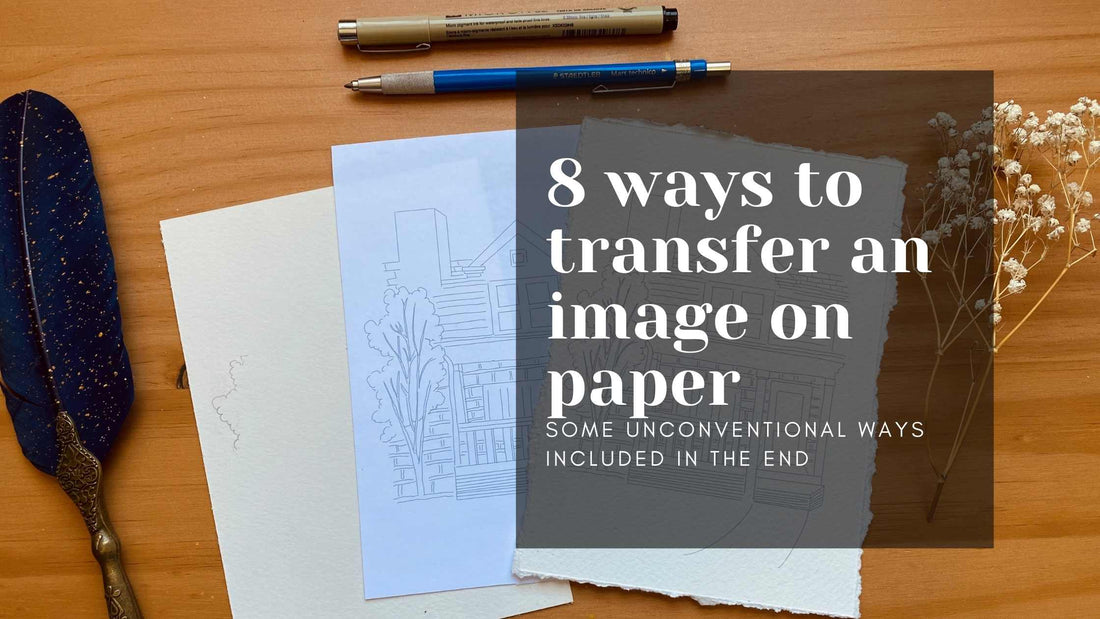
5 comments
Beautiful lesson, all though I new all these methods but still very helpful written resource, also I will share with my students and give you credit 😊
Thanks for this wrap up of techniques. I have tried most but still not one I am totally happy with. Even in the brightest morning light I can’t see the image under the watercolour paper properly. Forget light box or iPad they don’t come close to the strength of sunlight. If sunlight can’t penetrate my paper, I don’t understand how this is even a method. I’m not using card stock, just standard student grade watercolour paper. A lot of my source images are photos and are not line drawings so more light is needed to differentiate the details. I hate the graphite method, it is extremely messy and time consuming. I guess I’ll have to look into an archival printer! :)) Thanks for your watercolour house lesson, also! Great stuff 🖤
Great tips – do you do the about:blank to make the iPad a light box? I use that but please share as to how to “lock”/“freeze” the screen when you use the pad! Thank you. Enjoyed your lesson today.
Thanks for the heads up and the info to plan ahead!
Thank you so much for these tips, I can’t wait for your class tonight!